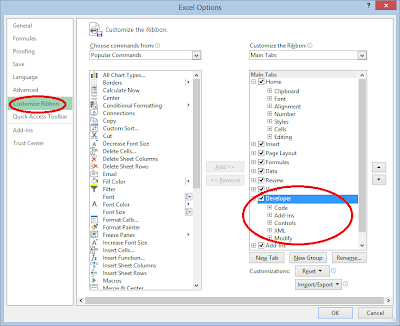EXCEL 2007 Click " Office Button": Click " Excel Option": Click " Popular" panel trái: hìn...
EXCEL 2007
- Click "Office Button":
- Click "Excel Option":
- Click "Popular" panel trái: hình dưới
- Chọn "Show Developer tab in the Ribbon": hình dưới.
- Click Ok. ==> Menu excel có thêm tab "Developer"
- Click "File" tab;
- Click "Options";
- Click "Customize Ribbon": BÊN PANEL TRÁI (nhìn hình)
- Chọn "Main Tabs" tại "Customize The Ribbon" drop down box;
- Check "Developer" item;
- Click the OK button to finish customizing.
Đối với excel 2013 thực hiện các bước sau:
Click vào "File" tap
Click vào "Options"
Chọn " Customize Rebbon"
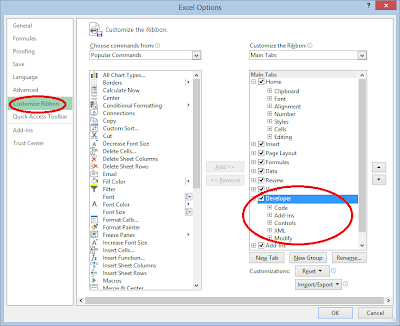
Click vào "File" tap
Click vào "Options"
Chọn " Customize Rebbon"